To set the Date and time on any Cisco device follow the steps below.
- Open Putty
- Enter the IP Address of the Cisco Device or COM(#)
- Login (if you have that setup)
- Type in clock set HH:MM:SS DD MM YYYY
- Then type in sh clock
- The command above should provide this output — clock set 10:59:00 16 May 2021
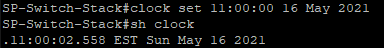
Leave a Reply