If you have a device either in your possession or in the hands of a employee but you can’t seem to connect to intune. I found and tested this step to resolve an issue with a machine not connecting to our intune tenant no matter what I tried before.
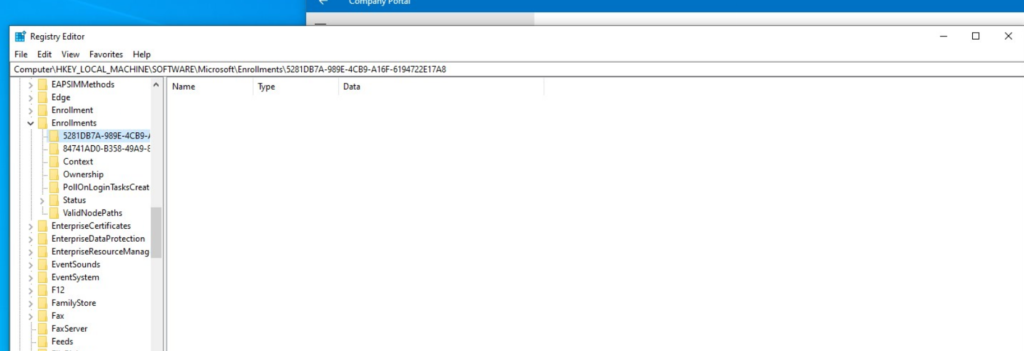
As shown in the picture you need to browse to the registry location and remove all the GUID folders. Once removed try to sign-in through the intune/company portal app again and you should be successful
Leave a Reply